By Vitalii Oren
8/12/2025
Simple Web Scraping Scenario in make.com (MANUAL)
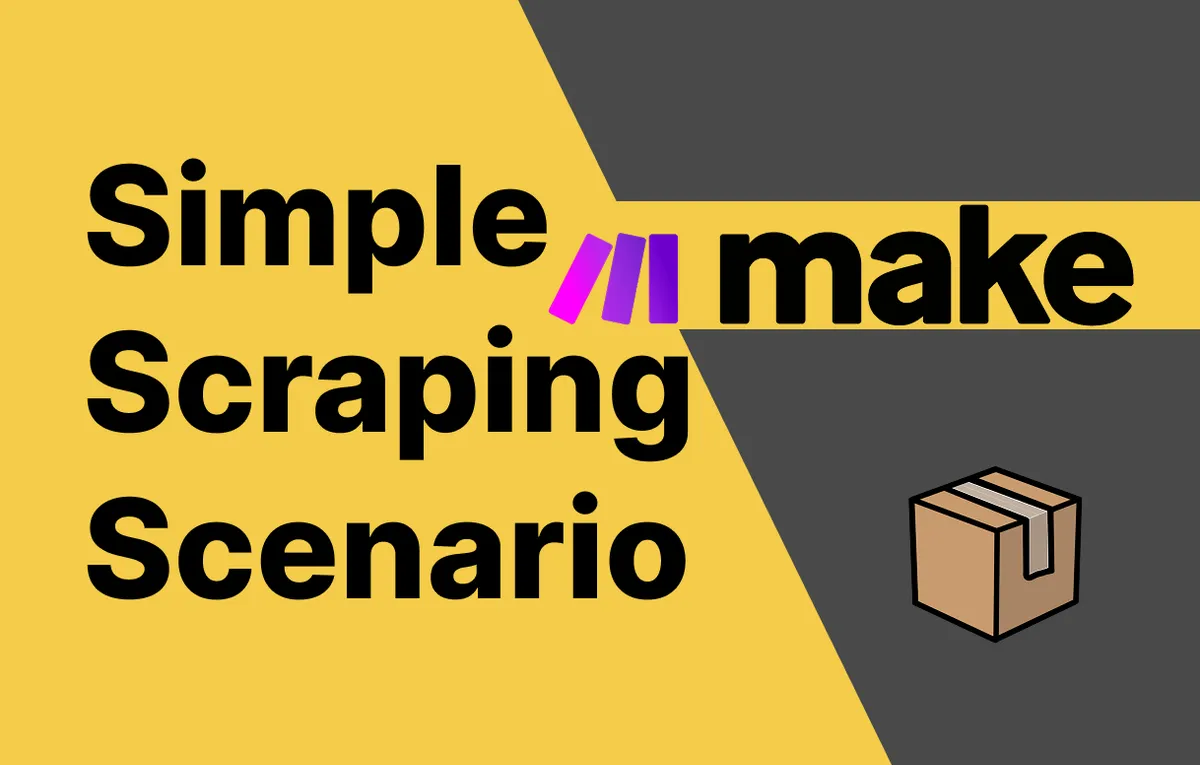
Let’s try one of the coolest things you can do with make.com - web scraping. I show you how to build a super simple scenario for web scraping in Make and scrape Amazon.
Step #0 Preparation
Create a Google Sheet with a structure that includes a dedicated column for the URLs you are about to scrape, and additional columns for each data point you want to extract.
⬇️ Check how it's done on VIDEO below ⬇️
Step #1 Input (Get URLs from Google Sheet)
- Install the Google Sheets app.
- Select the
Search Rowsaction from the list. - Set up this action as shown in the video above.
Step #2 Scraping (Extract data from a URL)
Step #2.1 Integration
- Get Scraping App: search for 'AI Scraper by Parsera' and pick a
Extract data from a URLaction; - Connect AI Scraper to Make: create an account at parsera.org and get your API key (by clicking on API button) then use it key to
Create Connection
Step #2.2 Scraping Output
- Prompt: give the scraper general instructions and context of what you want to scrape (check promting manual)
- Attributes: provide AI scraper with structure (attributes = columns) and criterias of data you want to scrape
- Field Name: (e.g.,
product_name,price) - Type: the expected data type (e.g.,
string,integer,number,boolean,list,object,any)(optional)- ⚠️ Sometimes not-relevant data type can cause errors
- Field Description (Prompt): give AI Scraper unique intstructions regarding chosen attribute (e.g.,
"Get the discount, in other cases, put 'no discount'")- ⚠️
Field Nameis enough when you're extracting data like a name or price, which is easy to detect and requires no additional processing. However, if the information you're extracting is not obvious and needs to be processed before being placed into the table, useField Description. - ℹ️ Learn how to prompt correctly in Extractor Manual
- ⚠️
- Field Name: (e.g.,
Step #3 Output (Put data into the Google Sheet)
- Pick the Google Sheets app.
- Select the
Update a Rowaction from the list. - Set up this action as shown in the video above.
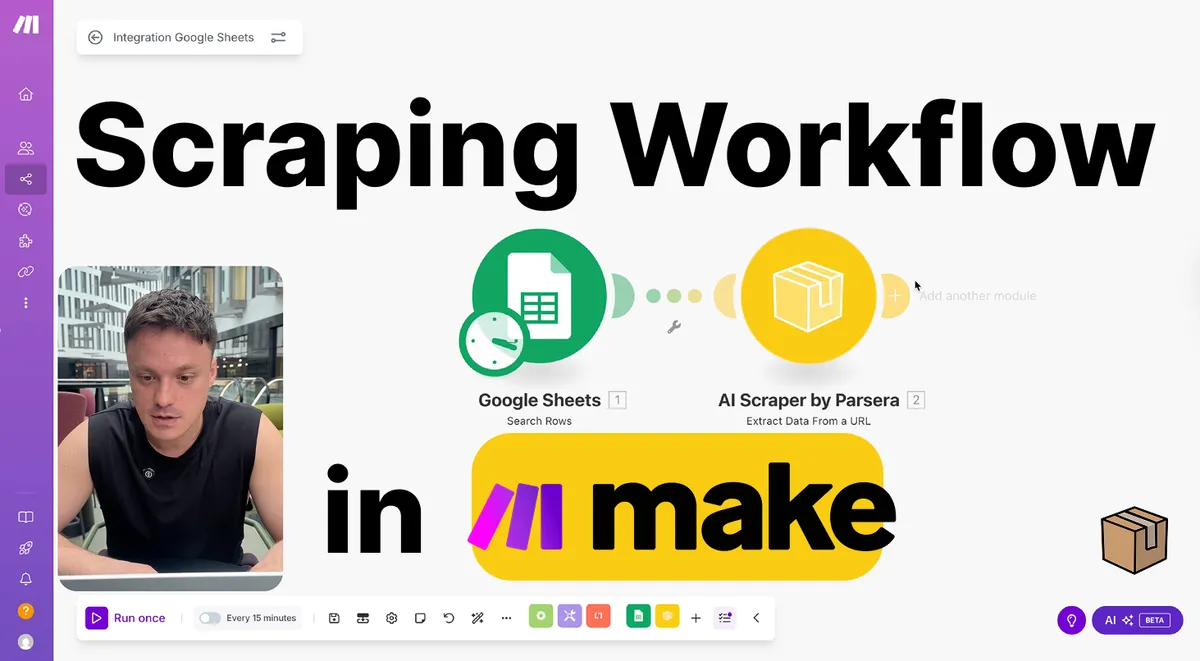
What else you can do with AI Scraper by Parsera in MAKE:
☎️ Make an API call
📑 Parse an HTML Content
Provide raw HTML content, and Parsera will parse it to extract data based on your defined attributes
🤖 Scrape a Website with Agent
-
Agent uses LLM only ONCE to generate a reusable scraping script based on the successful usage of Extractor on certain page layout.
-
Being non-dependent on LLM makes Agents perfect for SCALE (e.g. 📦 Scrape 5k product page of sneakers on www.ebay.com OR 📦 Scrape events on www.meetup.com every 24h)
How to Setup a Scrpaing Agent
- The agent itself must be created separately before it can be used in make.com. It can be done via parsera.org OR Parsera API.
- Learn Why and How to create Agent in Scraping Agent Manual.
- Setup Agent in MAKE. Use this n8n MANUAL to learn how to set up a scraping agent - the flow is the same on both platforms.